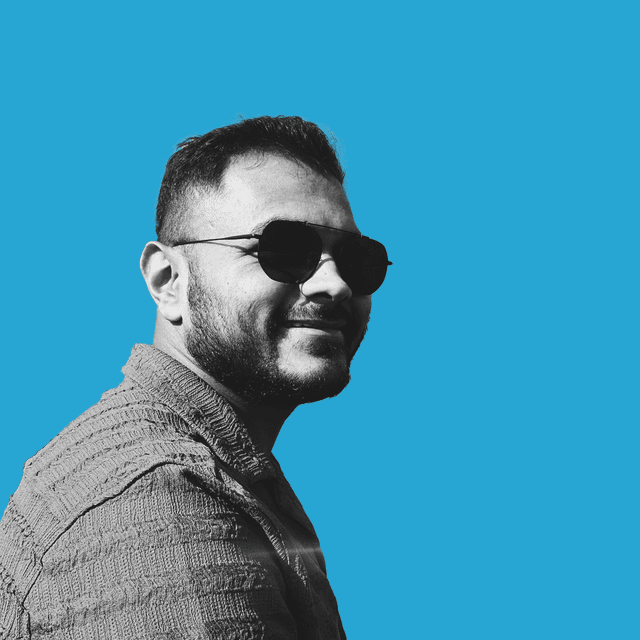Next.js: The Next Generation of Web Development
Nov 04, 2023

nextjs logo
Next.js is a React framework that provides a set of tools and features to help you build fast and scalable web applications. It is based on React, a popular library for creating user interfaces with components.
However, Next.js goes beyond React by adding server-side rendering, static site generation, routing, data fetching, image optimization, and more.It is designed to make web development easier, more productive, and intuitive. With Next.JS, you can,
- Create pages using the file system as the router. You can use dynamic routes, nested routes, catch-all routes, and more.
- Render pages on the server, on the client, or statically at build time. You can use different rendering methods for different pages, depending on your needs.
- Fetch data from any source using async/await in your components. You can use server-side data fetching for pre-rendering or client-side data fetching for interactivity.
- Optimize your images, fonts, and scripts automatically. Next.js can resize, compress, and lazy-load your images, inline your fonts, and minify your scripts for better performance and user experience.
- Style your components with your preferred method. Next.js supports CSS modules, Sass, Tailwind CSS, styled components, and more.
- Build API endpoints with serverless functions. You can use Next.js to create RESTful or GraphQL APIs that can connect with third-party services or your front end.
- Use middleware to customize the incoming request. You can use Next.js to implement authentication, experimentation, internationalization, and more.
- Use React server components to add dynamic features without sending additional client-side JavaScript. Next.js supports the latest React features, such as server components and streaming.
Routes
A route is a way of mapping a URL path to a web page. For example, if you have a page called about.js in your pages directory, it will be accessible at the URL /about. Next.js does this automatically for every file in the pages directory, so you don't have to configure anything. This is what it means to use the file system as the router.
However, sometimes you may want to have more complex routes, such as:
- Dynamic routes: These are routes that can match different URL paths based on some parameters. For example, if you have a page called [id].js in your pages directory, it will match any URL that has a value after the slash, such as /1, /2, /3, etc. The value will be available as a parameter called id in your page component. You can use brackets to define dynamic routes, such as [name].js, [category].js, [slug].js, etc.
- Nested routes: These are routes that have multiple segments or levels in the URL path. For example, if you have a folder called blog in your pages directory, and inside it you have a file called index.js, it will be accessible at the URL /blog. If you have another file called [slug].js inside the blog folder, it will match any URL that has a value after /blog, such as /blog/hello-world, /blog/next-js-tutorial, etc. The value will be available as a parameter called slug in your page component. You can nest folders and files inside each other to create nested routes, such as blog/[category]/[slug].js, products/[id]/[name].js, etc.
- Catch-all routes: These are routes that can match any number of URL segments, including zero. For example, if you have a file called […slug].js in your pages directory, it will match any URL, such as /, /hello, /hello/world, /hello/world/next, etc. The values will be available as an array of parameters called slug in your page component. You can use three dots to define catch-all routes, such as […params].js, blog/[…slug].js, products/[…path].js, etc.
Server Side Rendering
Server-side rendering is a technique for rendering web pages on the server-side before sending them to the client's browser. In server-side rendering, the server generates the HTML content of a web page based on the requested URL and data, and sends it to the client's browser as a complete HTML document. This is different from client-side rendering, where the browser downloads and processes the JavaScript code to render the web page dynamically.
Server-side rendering has some advantages over client-side rendering, such as:
- Faster initial page load: The browser can display the content as soon as it receives the HTML document, without waiting for the JavaScript code to download and execute.
- Better SEO: Search engines can crawl and index the HTML content more easily, as they don't need to run JavaScript to render the page.
- Better accessibility: Users with slow internet connections or devices that don't support JavaScript can still view the content.
Server-side rendering also has some disadvantages, such as:
- Higher server load: The server has to render every page request, which can increase the CPU and memory usage, and affect the scalability and performance of the server.
- More complex development: The developer has to deal with the challenges of rendering the same content on both the server and the client, such as data synchronization, state management, and code splitting.
Server-side rendering is a popular choice for web applications that need to deliver fast and SEO-friendly content to the users. However, it is not suitable for every project or every developer. You should consider your application's requirements, features, and target audience before choosing a rendering method. You can also use a hybrid approach, such as server-side rendering with hydration, where the server renders the initial page, and the client takes over the subsequent rendering and interactivity.
Optimized Images, Fonts and Scripts
NextJs optimizes your images, fonts, and scripts in your web application.
- Optimize your images: Images are often large files that can take a long time to load and consume a lot of bandwidth. Next.js can optimize your images by resizing them to fit the device screen size, compressing them to reduce their file size, and lazy-loading them to only load them when they are visible on the screen. This can improve the loading speed, reduce the data usage, and prevent layout shifts caused by images.
- Inline your fonts: Fonts are also files that need to be downloaded by the browser to render the text on your website. Next.js can inline your fonts by embedding them in the HTML document as base64-encoded data. This can eliminate the need for external requests to fetch font files, and ensure that the fonts are available as soon as the HTML is parsed. This can improve the rendering speed and prevent layout shifts caused by fonts.
- Minify your scripts: Scripts are the code that runs on the browser to add interactivity and functionality to your website. Next.js can minify your scripts by removing unnecessary spaces, comments, and symbols, and renaming variables and functions to shorter names. This can reduce the file size and the parsing time of your scripts, and improve the execution speed and performance of your website.
Middlewares
Middleware is a piece of code that runs before a request is completed and can modify the response accordingly. For example, you can use middleware to rewrite the URL, redirect the user, add or remove headers, or send a custom response.
One can use the middleware to modify the incoming request before it reaches the application code and implement various functionalities based on the request.
Next.js allows you to create middleware functions in your project and apply them to any route or path. You can use the file middleware.ts (or .js) in the root of your project to define middleware. You can also use the config object to specify which paths the middleware will run on.
Next.js middleware can be used to implement various functionalities that depend on the incoming request, such as:
- Authentication: You can use middleware to check if the user is logged in, has a valid token, or has the right permissions, and redirect them to the login page or the error page if not.
- Experimentation: You can use middleware to assign the user to different groups or variants and serve them different content or features based on the group or variant they belong to.
- Internationalization: You can use middleware to detect the user's language or region and serve them the appropriate content or layout based on their preferences or location.
Create a Next.JS App
In this subsection, we'll set up a simple next.js app. We'll follow the simple steps to get our project up and running.
- Download and Install Node.js fromhere . Node.js is a JavaScript runtime that allows us to run our Next.js on our machine.
- Make sure you have npm 6.14.0 or later. To check the version, try running npm -v in your terminal. If you don't have npm, you can install it by following these steps . NPM is a package manager that will let you install and manage dependencies for our Next.js project.
- Once we have all the above steps ready, we can create a new Next.js project by running the following command in the terminal.
- You'll be greeted with an interactive screen where you'll be asked a few questions. For e.g.
- I went with all the defaults instead of the project name. Instead of creating a new folder, I decided to have all my files in the working directory, so I typed ./
- Once done, you can run your project by entering npm run dev the terminal (make sure you are inside the project). You'll see the following logs in your terminal.
- You can now go to localhost:3000 to see your project running. You can also refer to this article: Create a Next.js App
1npx create-next-app1What is your project named? my-app (./)
2Would you like to use TypeScript? No / Yes (No)
3Would you like to use ESLint? No / Yes (No)
4Would you like to use Tailwind CSS? No / Yes (Yes)
5Would you like to use `src/` directory? No / Yes (No)
6Would you like to use App Router? (recommended) No / Yes (Yes)
7Would you like to customize the default import alias? No / Yes (No)1$ npm run dev
22> login-flow@0.1.0 dev
33> next dev
44- warn Port 3000 is in use, trying 3001 instead.
55- warn Port 3001 is in use, trying 3002 instead.
66- ready started server on [::]:3002, url: <http://localhost:3002>
77- event compiled client and server successfully in 621 ms (20 modules)
88- wait compiling...
99- event compiled client and server successfully in 334 ms (20 modules)
1010- wait compiling /page (client and server)...
1111- event compiled client and server successfully in 7.8s (426 modules)
1212- wait compiling...
1313- event compiled successfully in 461 ms (235 modules)
1414- wait compiling /favicon.ico/route (client and server)...
1515- event compiled client and server successfully in 1784 ms (472 modules)When not to use Next.JS
Next.js is a great choice for web development if you want to use React and benefit from its features and optimizations. However, Next.js is not suitable for every project or every developer. You should not use Next.js if you:
- Don't want to use React or prefer another frontend library or framework, such as Angular, Vue, or Svelte.
- Don't need server-side rendering or static site generation, or prefer another solution, such as Gatsby, Nuxt, or Sapper.
- Want to have more control and flexibility over your web development tools and configuration, or prefer a simpler and lighter framework, such as Create React App, Parcel, or Snowpack.
I hope this article helps you understand what Next.js is, what it is used for, and what are its various features. Please share this article if you find it interesting.
PS: To your surprise, I have built this website using NextJs 13. Thank you.
The 0xkishan Newsletter
Subscribe to the newsletter to learn more about the decentralized web, AI and technology.
Comments on this article
Please be respectful!